How to Order Premium Card Setup in Cardiast
If you want your business card to stand out, Cardiast’s Premium Card Setup is the best choice. Wondering how to order Premium Card Setup? Follow these quick steps and let us handle the rest for you.
Quick Steps to Order Premium Card Setup (For Those Who Already Have Dashboard Access)
- Log in: Open the Cardiast app and log in with your account.
- Go to “More”: Tap the “More” menu at the bottom or side of the app.
- Select “My Plan”: Then choose “My Plan” to see all options.
- Tap on “Services”: Find and tap “Services” to order a new Premium Card Setup.
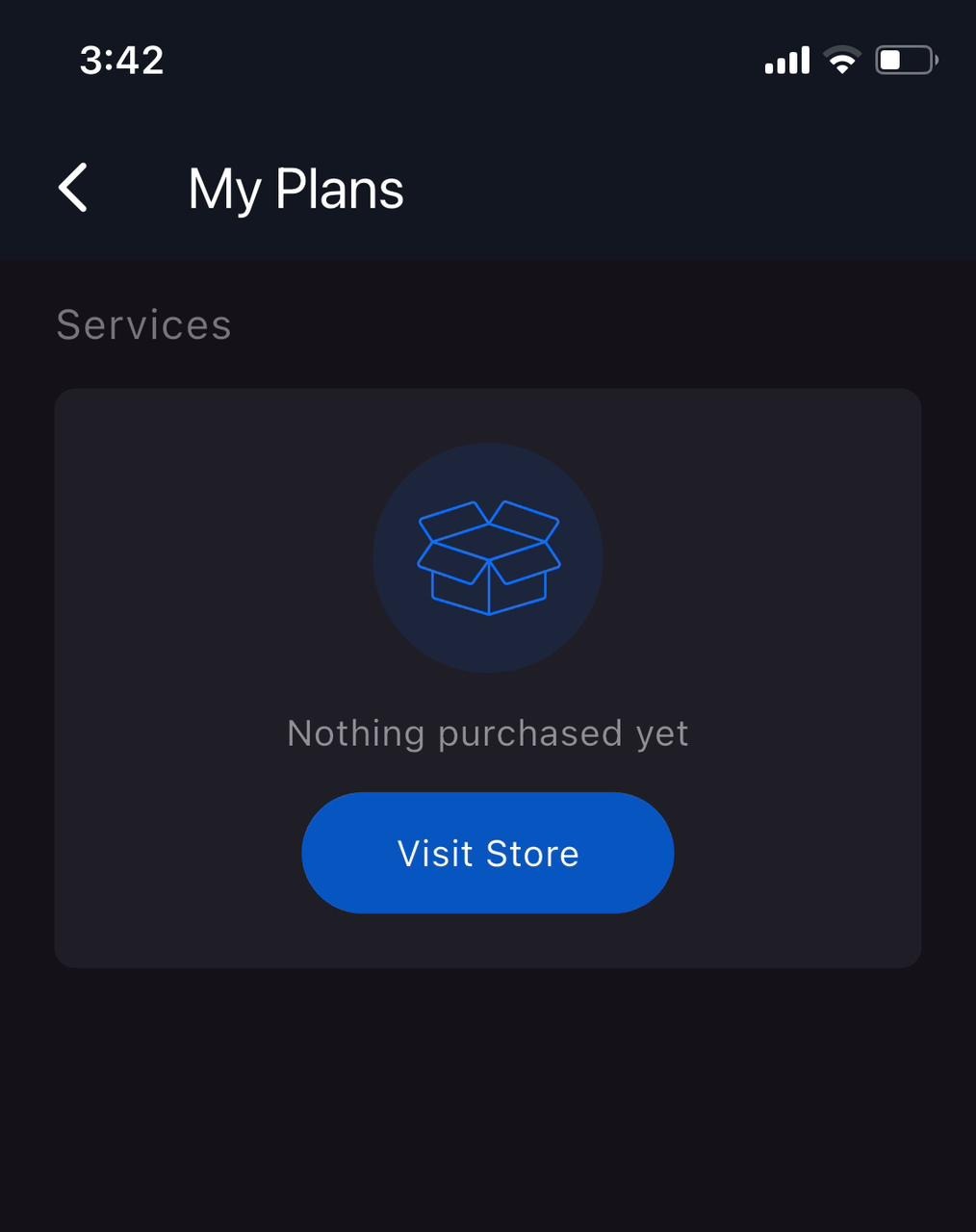
- Order Premium Card Setup: Select Premium Card Setup and complete payment.
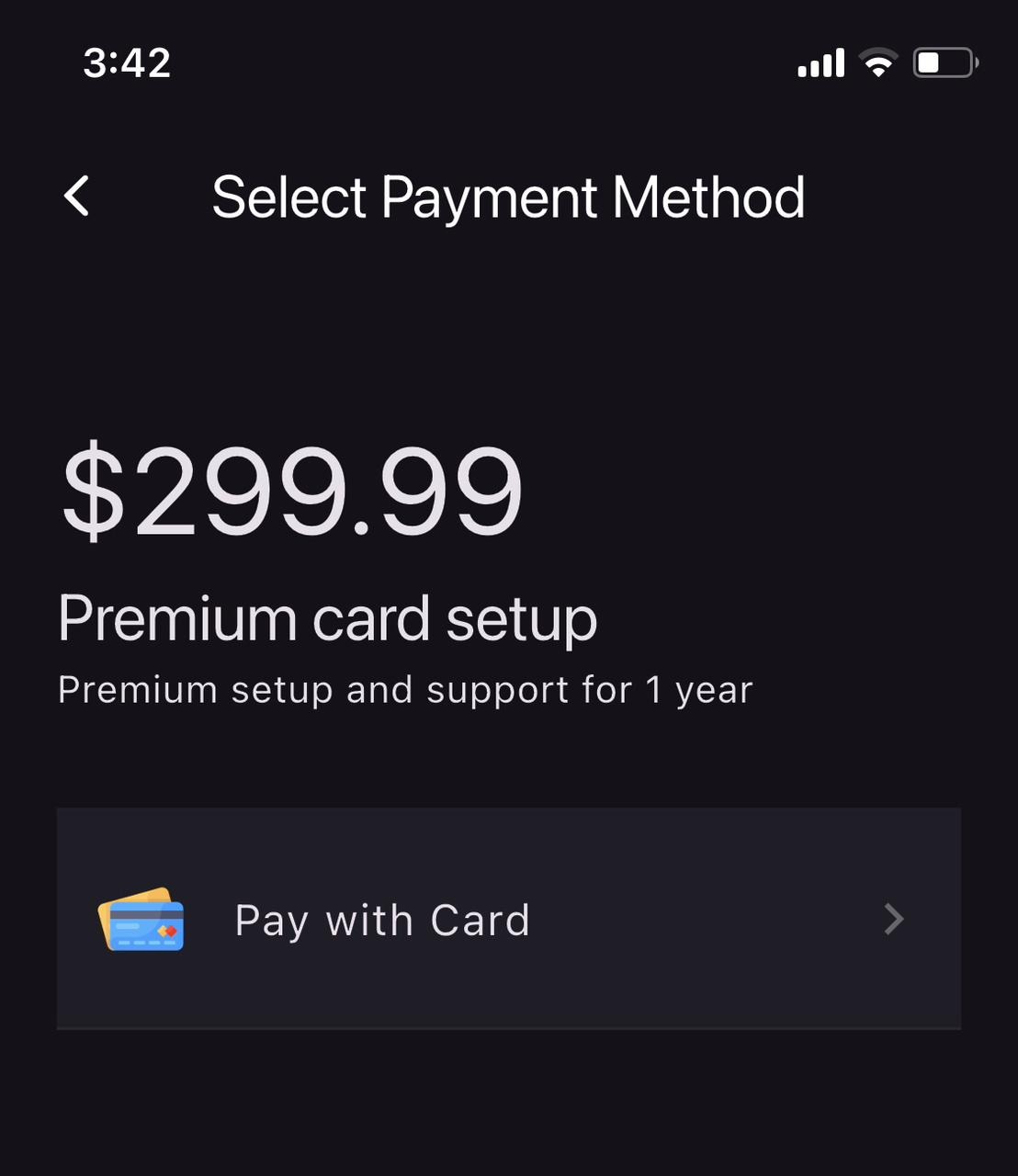
Quick Steps For Those Who Don’t Have Dashboard Access
- Login: Open the Cardiast app and log in with your account.
- Go back to the Status Screen by clicking to top right back button.
- Select Premium Card Setup from the status screen menu and complete payment.
Please ensure you have an active Cardiast subscription before placing a Premium Card Setup request.
What Happens After You Order Premium Card Setup?
After your order is received, our team will call you. We will discuss how you want your premium card to look. You can tell us about your brand style, colors, images, and any special features you need. Our experts will design your digital business card to match your vision, adding options like testimonials, videos, and your social profiles.
Upgrading to Premium Card Setup is easy, personal, and ensures your card stands out. Now you know how to order Premium Card Setup in Cardiast — just follow these steps, and we’ll create a professional digital card you’ll love!



